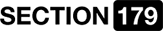iPhone

Phone Backgrounds
iPhone
To save the wallpapers on your iPhone:
- Visit this page on your iPhone 4/4s/5.
- Tap on the image you would like to have as your wallpaper.
- Tap and hold on the on-screen image, and choose 'Save Image' to save the image to your photo library.
- Open your 'Photos' app and tap on your new Geringhoff photo.
- Tap the share icon at the bottom of your screen and select 'Use as Wallpaper'.
- Click set and choose what screen (either your lock screen, home screen, or both) and you're done!